This post is about another of my obsessions...it seems to me that in order to write effectively, we have to, well ok, write, but also be able to organize our information in some way that we can easily work with...To that end, I've tried a zillion things...single pane outliners, double pane outliners, triple pane outliners...whew...
The main problem I've found with 2 and 3-pane outliners is that while they're great for storing data, they aren't so great for writing. In most outliners, the document tree is on the left, and you take notes in the editor pane on your right. So you essentially have an outline on your left with added (and maybe very detailed) notes for each "node" on the right. That's great, but who can write an entire lengthy document (say a book or even a 50 page paper) without at least being able to see an overview of the entire paper?
In other words, I think the way most people write is to jot down a bunch of ideas, play with some ideas and fragments, move things around in our head or on paper, etc... until things start to make sense...a single pane outliner allows us to do exactly that: move ideas and paragraphs around to see how sections fit together. Of course you can move ideas around in two pane outliners as well, but you're essentially moving sections around based on titles (names of nodes) and if there's no overview of the entire document, you may not realise that your texts don't actually fit very well together until you print out the thing and find that you just have to move everything back.
So in this quest, I've gone back to some single pane outliners. The three I'm reviewing here are UV Outliner, Ume Outliner, and a slightly different but interesting one called Planz. Here are some screenshots of three of them (and I should probably note that these images are obviously from their websites-- but since I'm sending you in their direction, I didn't think they'd mind, fingers-crossed!!!):
Between UV Outliner and Ume Outliner, UV Outliner seems to be the more straightforward outliner. Starting a project and writing in it is pretty easy. You just start typing, hit return, and hit Tab to indent any particular text (see the first screenshot). I really appreciate how uncomplicated this process is-- the last thing I want to do is spend a lot of time figuring things out as a make up quick outlines. If your document gets very long, you can "hoist" a particular section and work primarily on that for awhile before going back to the whole document. One of this programs more interesting features is the ability to easily and quickly add columns so it becomes a quick and easy checklist, with dates, tags, etc. (see second screenshot).
Ume Outliner operates differently. It seems to act more like a tree structure-- you enter a "Node" which enters the title section with an attached notes section. You then have to go back and rename the title of this node. You add "children" to these nodes-- see the tree structure style? I find Ume a bit more cumbersome to work with. Right now, the biggest advantage Ume has over UV Outliner seems to be its ability to handle inserted images but then it doesn't export the images...so I'm not sure if this feature is very useful.
That brings us to the importance of exporting and printing. I think all programs should be exportable to multiple formats to allow you to work in different programs. UV Outliner exports to Rich Text, single list (if you have only one column), plain text, or HTM; Ume exports to text and HTML. UV Outliner has a print preview, UME does not.
Here, I should probably point out another once favorite program of mine-- TkOutline. It's freeware and can be carried on a USB Stick. It's great, but I appreciate some of the bells and whistles of UV Outliner (although I wish it could run from a USB).
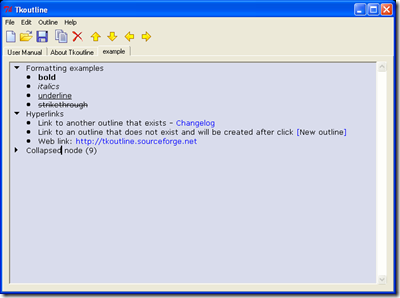
If you're comfortable with a bare bones, stable, straightforward program that you can carry around with you on a USB, you should seriously consider TkOutline.
 It doesn't store files per se. It creates shortcuts to files. So far tests seem to show that if you move the file, the shortcut links to the new file location. I think I would have been really won over by this program if they added native support for each file-- say clicking on PDF file will open a PDF viewer on the right hand side.
It doesn't store files per se. It creates shortcuts to files. So far tests seem to show that if you move the file, the shortcut links to the new file location. I think I would have been really won over by this program if they added native support for each file-- say clicking on PDF file will open a PDF viewer on the right hand side.One of the most intriguing features of Planz is what it calls Drag and Link. You can select text from a web page, email, word, or PPT file, drag it and drop it into the outline. Planz will automatically create a shortcut to the original file. The result is that notes can easily reference their original documents. This feature is FANTASTIC, but I wish they would add support for PDFs which is where much of my reading comes from. But this idea seems to make online reading of docs other than PDF a whole lot more functional. In terms of a wish list for this feature, I'd also like to see Send and Link-- a quick button that sends selected material to Planz rather than just Drag and Link.
The main drawback of single pane outliners for those of us who make use of copious amounts of information is that these programs don't really allow us to store information very well. For example, if I also wanted to make notes on a book, how exactly would I do that? I could create a main heading with the title of the book or author or whatever and add a bunch of notes as children of this heading...but once I moved the child, it's no longer associated with the book and I might forget where that tidbit of information came from (and then I might get sued for plagiarism and that's the end of my career even before it begins!).
As I think it through some more, I think what I would like is much like Word's document map (to see the Document Map, go to View -> Document Map):
 In essence, the writing is still the main point-- you can see the entire document on the right hand side. The structuring (document map) is secondary... But if that Document Map could be more robust, if I could add more information into that document map (such as tags, inheritable traits, etc.) and still have a robust FULL document editor on the right hand side, then, I think it would be a near ideal writing program...So still looking for the ideal writing program.
In essence, the writing is still the main point-- you can see the entire document on the right hand side. The structuring (document map) is secondary... But if that Document Map could be more robust, if I could add more information into that document map (such as tags, inheritable traits, etc.) and still have a robust FULL document editor on the right hand side, then, I think it would be a near ideal writing program...So still looking for the ideal writing program.Here are some useful links to others who list and review outliners and notes-taking software:
- http://www.marktaw.com/reviews/Outliners.html
- http://john.redmood.com/organizers.html
- http://loosewire.typepad.com/blog/2004/08/a_directory_of__5.html
- http://www.wordyard.com/2006/07/26/outliners/
- http://www.outlinersoftware.com/


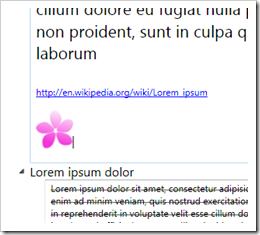
No comments:
Post a Comment