I've been trying to figure this out for awhile and finally found the answer. I wanted to create a single cell where I could see the balance of an amount after a certain number of payments. I found a lot of guides for loan amortization, but I didn't want to create an amortization table. It seems like the best formula is this one.
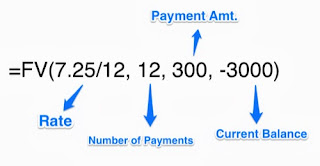
But a typical Excel formula looks like this:

So here's what the formula would look like: =FV(B2/12, B4, B3, -1*B1) (The -1 * B1 is to make the balance a negative value. This formual works great)
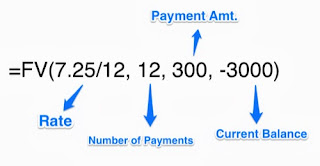
No comments:
Post a Comment